Archive
Census of general purpose computers installed in the 1960s
In the 1960s a small number of computer manufacturers sold a relatively small number of general purpose computers (IBM dominated the market). Between 1962 and 1974 the magazine Computers and Automation published a monthly census listing the total number of installed, and unfilled orders for, general purpose computers. A pdf of all the scanned census data is available on Bitsavers.
Over the last 10-years, I have made sporadic attempts to convert the data in this pdf to csv form. The available tools do a passable job of generating text, but the layout of the converted text is often very different from the visible layout presented by a pdf viewer. This difference is caused by the pdf2text tools outputting characters in the order in which they occur within the pdf. For example, if a pdf viewer shows the following text, with numbers showing the relative order of characters within the pdf file:
1 2 6
3 7
4 5 8 |
the output from pdf2text might be one of the four possibilities:
1 2 1 2 1 1
3 3 2 2
4 5 4 3 3
6 5 4 5 4
7 6 6 5
8 7 7 6
8 8 7
8 |
One cause of the difference is the algorithm pdf2text uses to decide whether characters occur on the same line, i.e., do they have the same vertical position on the same page, measured in points ( inch, or ≈ 0.353 mm)?
inch, or ≈ 0.353 mm)?
When a pdf is created by an application, characters on the same visual line usually have the same vertical position, and the extracted output follows a regular pattern. It’s just a matter of moving characters to the appropriate columns (editor macros to the rescue). Missing table entries complicate the process.
The computer census data comes from scanned magazines, and the vertical positions of characters on the same visual line are every so slightly different. This vertical variation effectively causes pdf2text to output the discrete character sequences on a variety of different lines.
A more sophisticated line assignment algorithm is needed. For instance, given the x/y position of each discrete character sequence, a fuzzy matching algorithm could assign the most likely row and column to each sequence.
The mupdf tool has an option to generate html, and this html contains the page/row/column values for each discrete character sequence, and it is possible to use this information to form reasonably laid out text. Unfortunately, the text on the scanned pages is not crisply sharp and mupdf produces o instead of 0, and l not 1, on a regular basis; too often for me to be interested in manually correctly the output.
Tesseract is the ocr tool of choice for many, and it supports the output of bounding box information. Unfortunately, running this software regularly causes my Linux based desktop to reboot.
I recently learned about Amazon’s Textract service, and tried it out. The results were impressive. Textract doesn’t just map characters to their position on the visible page, it is capable of joining multiple rows within a column and will insert empty strings if a column/row does not contain any characters. For instance, in the following image of the top of a page:
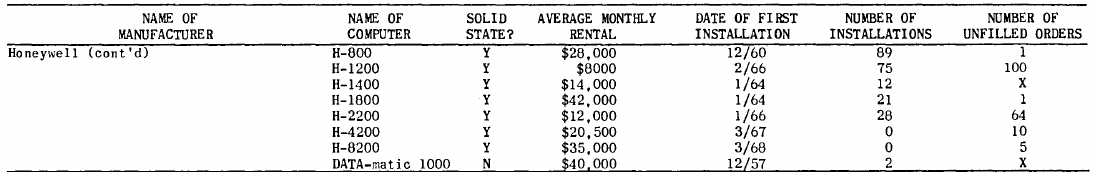
the column names are converted to "NAME OF MANUFACTURER","NAME OF COMPUTER", etc., and the empty first column/row are mapped to "".
The conversion is not quiet 100% accurate, but then the input is not 100% accurate; a few black smudges are treated as a single-quote or decimal point, and comma is sometimes treated as a fullstop. There were around 20 such mistakes in 11,000+ rows of numbers/names. There were six instances where two lines were merged into a single row, when the lines should have each been a separate row.
Having an essentially accurate conversion to csv available, does not remove the need for data cleaning. The image above contains two examples of entries that need to be corrected: the first column specifies that it is a continuation of a column on the previous page (over 12 different abbreviated forms of continued are used) Honeywell (cont'd) -> Honeywell, and other pages use a slightly different name for a particular computer DATA-matic 1000 -> Datamatic 1000. There are 350+ cleaning edits in my awk script that catch most issues (code+data).
How useful is this data?
Early computer census data in csv form is very rare, and now lots of it is available. My immediate use is completing a long-standing dataset conversion.
Obtaining the level of detail in this census, on a monthly basis, requires some degree of cooperation from the manufacturer. June 1967 appears to be the last time that IBM supplied detailed information, and later IBM census entries are listed as round estimates (and only for a few models).
The plot below shows the growth in the number of IBM 360 installations, for various models (unfilled orders date back to May 1964; code+data):
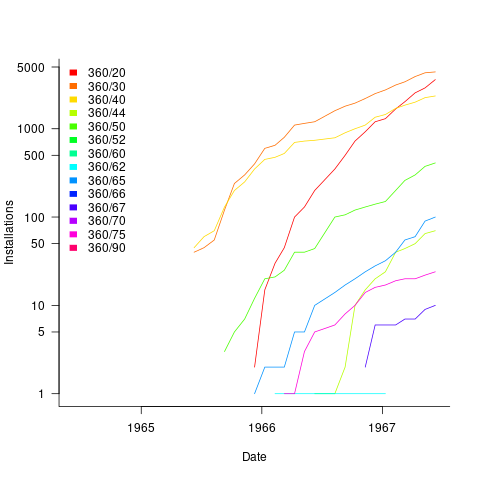
A paper to forget about
Papers describing vacuous research results get published all the time. Sometimes they get accepted at premier conferences, such as ICSE, and sometimes they even win a distinguished paper award, such as this one appearing at ICSE 2024.
If the paper Breaking the Flow: A Study of Interruptions During Software Engineering Activities had been produced by a final year PhD student, my criticism of them would be scathing. However, it was written by an undergraduate student, Yimeng Ma, who has just started work on a Masters. This is an impressive piece of work from an undergraduate.
The main reasons I am impressed by this paper as the work of an undergraduate, but would be very derisive of it as a work of a final year PhD student are:
- effort: it takes a surprisingly large amount of time to organise and run an experiment. Undergraduates typically have a few months for their thesis project, while PhD students have a few years,
- figuring stuff out: designing an experiment to test a hypothesis using a relatively short amount of subject time, recruiting enough subjects, the mechanics of running an experiment, gathering the data and then analysing it. An effective experimental design looks very simply, but often takes a lot of trial and error to create; it’s a very specific skill set that takes time to acquire. Professors often use students who attend one of their classes, but undergraduates have no such luxury, they need to be resourceful and determined,
- data analysis: the data analysis uses the appropriate modern technique for analyzing this kind of experimental data, i.e., a random effects model. Nearly all academic researchers in software engineering fail to use this technique; most continue to follow the herd and use simplistic techniques. I imagine that Yimeng Ma simply looked up the appropriate technique on a statistics website and went with it, rather than experiencing social pressure to do what everybody else does,
- writing a paper: the paper is well written and the style looks correct (I’m not an expert on ICSE paper style). Every field converges on a common style for writing papers, and there are substyles for major conferences. Getting the style correct is an important component of getting a paper accepted at a particular conference. I suspect that the paper’s other two authors played a major role in getting the style correct; or, perhaps there is now a language model tuned to writing papers for the major software conferences.
Why was this paper accepted at ICSE?
The paper is well written, covers a subject of general interest, involves an experiment, and discusses the results numerically (and very positively, which every other paper does, irrespective of their values).
The paper leaves out many of the details needed to understand what is going on. Those who volunteer their time to review papers submitted to a conference are flooded with a lot of work that has to be completed relatively quickly, i.e., before the published paper acceptance date. Anybody who has not run experiments (probably a large percentage of reviewers), and doesn’t know how to analyse data using non-simplistic techniques (probably most reviewers) are not going to be able to get a handle on the (unsurprising) results in this paper.
The authors got lucky by not being assigned reviewers who noticed that it’s to be expected that more time will be needed for a 3-minute task when the subject experiences an on-screen interruption, and even more time when for an in-person interruption, or that the p-values in the last column of Table 3 (0.0053, 0.3522, 0.6747) highlight the meaningless of the ‘interesting’ numbers listed
In a year or two, Yimeng Ma will be embarrassed by the mistakes in this paper. Everybody makes mistakes when they are starting out, but few get to make them in a paper that wins an award at a major conference. Let’s forget this paper.
Those interested in task interruption might like to read (unfortunately, only a tiny fraction of the data is publicly available): Task Interruption in Software Development Projects: What Makes some Interruptions More Disruptive than Others?
Finding reports and papers on the web
What is the best way to locate a freely downloadable copy of a report or paper on the web? The process I follow is outlined below (if you are new to this, you should first ask yourself whether reading a scientific paper will produce the result you are expecting):
- Google search. For the last 20 years, my experience is that Google search is the best place to look first.
Search on the title enclosed in double-quotes; if no exact matches are returned, the title you have may be slightly incorrect (variations in the typos of citations have been used to construct researcher cut-and-paste genealogies, i.e., authors copying a citation from a paper into their own work, rather than constructing one from scratch or even reading the paper being cited). Searching without quotes may return the desired result, or lots of unrelated matched. In the unrelated matches case, quote substrings within the title or include the first author’s surname.
The search may return a link to a ResearchGate page without a download link. There may be a “Request full-text” link. Clicking this sends a request email to one of the authors (assuming ResearchGate has an address), who will often respond with a copy of the paper.
A search may not return any matches, or links to copies that are freely available. Move to the next stage,
- Google Scholar. This is a fantastic resource. This site may link to a freely downloadable copy, even though a Google search does not. It may also return a match, even though a Google search does not. Most of the time, it is not necessary to include the title in quotes.
If the title matches a paper without displaying a link to a downloaded pdf, click on the match’s “Cited by” link (assuming it has one). The author may have published a later version that is available for download. If the citation count is high, tick the “Search within citing articles” box and try narrowing the search. For papers more than about five years old, you can try a “Customer range…” to remove more recent citations.
No luck? Move to the next stage,
- If a freely downloadable copy is available on the web, why doesn’t Google link to it?
A website may have a robots.txt requesting that the site not be indexed, or access to report/paper titles may be kept in a site database that Google does not access.
Searches now either need to be indirect (e.g., using Google to find an author web page, which may contain the sought after file), or targeted at specific cases.
It’s now all special cases. Things to try:
- Author’s website. Personal web pages are common for computing-related academics (much less common for non-computing, especially business oriented), but often a year or two out of date. Academic websites usually show up on a Google search. For new (i.e., less than a year), when you don’t need to supply a public link to the paper, email the authors asking for a copy. Most are very happy that somebody is interested in their work, and will email a copy.
When an academic leaves a University, their website is quickly removed (MIT is one of the few that don’t do this). If you find a link to a dead site, the Wayback Machine is the first place to check (try less recent dates first). Next, the academic may have moved to a new University, so you need to find it (and hope that the move is not so new that they have not yet created a webpage),
- Older reports and books. The Internet Archive is a great resource,
- Journals from the 1950s/1960s, or computer manuals. bitsavers.org is the first place to look,
- Reports and conference proceedings from before around 2000. It might be worth spending a few £/$ at a second hand book store; I use Amazon, AbeBooks, and Biblio. Despite AbeBooks being owned by Amazon, availability/pricing can vary between the two,
- A PhD thesis? If you know the awarding university, Google search on ‘university-name “phd thesis”‘ to locate the appropriate library page. This page will probably include a search function; these search boxes sometimes supporting ‘odd’ syntax, and you might have to search on: surname date, keywords, etc. Some universities have digitized thesis going back to before 1900, others back to 2000, and others to 2010.
The British Library has copies of thesis awarded by UK universities, and they have digitized thesis going back before 2000,
- Accepted at a conference. A paper accepted at a conference that has not yet occurred, maybe available in preprint form; otherwise you are going to have to email the author (search on the author names to find their university/GitHub webpage and thence their email),
- Both CiteSeer and then Semantic Scholar were once great resources. These days, CiteSeer has all but disappeared, and Semantic Scholar seems to mostly link to publisher sites and sometimes to external sites.
Dead-tree search techniques are a topic for history books.
More search suggestions welcome.
What is known about software effort estimation in 2024
It’s three years since my 2021 post summarizing what I knew about estimating software tasks. While no major new public datasets have appeared (there have been smaller finds), I have talked to lots of developers/managers about the findings from the 2019/2021 data avalanche, and some data dots have been connected.
A common response from managers, when I outline the patterns found, is some variation of: “That sounds about right.” While it’s great to have this confirmation, it’s disappointing to be telling people what they already know, even if I can put numbers to the patterns.
Some of the developer behavior patterns look, to me, to be actionable, e.g., send developers on a course to unbias their estimates. In practice, managers are worried about upsetting developers or destabilising teams. It’s easy for an unhappy developer to find another job (the speakers at the meetups I attend often end by saying: “and we’re hiring.”)
This post summarizes a talk I gave recently on what is known about software estimating; a video will eventually appear on the British Computer Society‘s Software Practice Advancement group’s YouTube channel, and the slides are on Github.
What I call the historical estimation models contain source code, measured in lines, as a substantial component, e.g., COCOMO which overfits a miniscule dataset. The problem with this approach is that estimates of the LOC needed to implement some functionality LOC are very inaccurate, and different developers use different LOC to implement the same functionality.
Most academic research in software effort estimation continues to be based on miniscule datasets; it’s essentially fake research. Who is doing good research in software estimating? One person: Magne Jørgensen.
Almost all the short internal task estimate/actual datasets contain all the following patterns:
- use of round-numbers (known as heaping in some fields). The ratios of the most frequently used round numbers, when estimating time, are close to the ratios of the Fibonacci sequence,
- short tasks tend to be under-estimated and long tasks over-estimate. Surprisingly, the following equation is a good fit for many time-based datasets:
 ,
, - individuals tend to either consistently over or under estimate (this appears to be connected with the individual’s risk profile),
- around 30% of estimates are accurate, 68% within a factor of two, and 95% within a factor of four; one function point dataset, one story point dataset, many time datasets,
- developer estimation accuracy does not change with practice. Possible reasons for this include: variability in the world prevents more accurate estimates, developers choose to spend their learning resources on other topics (such as learning more about the application domain).
I have a new ChatGPT generated image for my slide covering the #Noestimates movement:
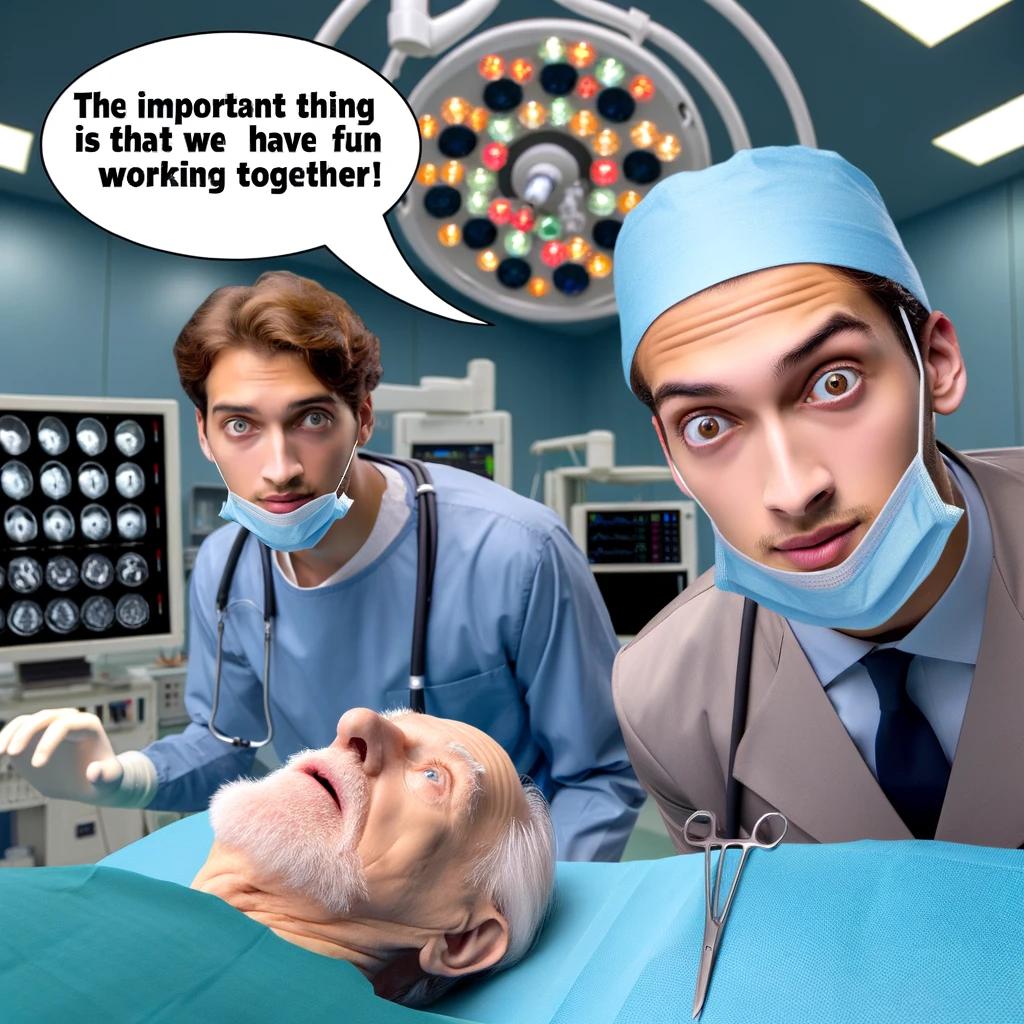
The Whitehouse report on adopting memory safety
Last month’s Whitehouse report: BACK TO THE BUILDING BLOCKS: A Path Towards Secure and Measurable Software “… outlines two fundamental shifts: the need to both rebalance the responsibility to defend cyberspace and realign incentives to favor long-term cybersecurity investments.”
From the abstract: “First, in order to reduce memory safety vulnerabilities at scale, … This report focuses on the programming language as a primary building block, …” Wow, I never expected to see the term ‘memory safety’ in a report from the Whitehouse (not that I recall ever reading a Whitehouse report). And, is this the first Whitehouse report to talk about programming languages?
tl;dr They mistakenly to focus on the tools (i.e., programming languages), the focus needs to be on how the tools are used, e.g., require switching on C compiler’s memory safety checks which currently default to off.
The report’s intent is to get the community to progress from defence (e.g., virus scanning) to offence (e.g., removing the vulnerabilities at source). The three-pronged attack focuses on programming languages, hardware (e.g., CHERI), and formal methods. The report is a rallying call to the troops, who are, I assume, senior executives with no little or no knowledge of writing software.
How did memory safety and programming languages enter the political limelight? What caused the Whitehouse claim that “…, one of the most impactful actions software and hardware manufacturers can take is adopting memory safe programming languages.”?
The cited reference is a report published two months earlier: The Case for Memory Safe Roadmaps: Why Both C-Suite Executives and Technical Experts Need to Take Memory Safe Coding Seriously, published by an alphabet soup of national security agencies.
This report starts by stating the obvious (at least to developers): “Memory safety vulnerabilities are the most prevalent type of disclosed software vulnerability.” (one Microsoft reports says 70%). It then goes on to make the optimistic claim that: “Memory safe programming languages (MSLs) can eliminate memory safety vulnerabilities.”
This concept of a ‘memory safe programming language’ leads the authors to fall into the trap of believing that tools are the problem, rather than how the tools are used.
C and C++ are memory safe programming languages when the appropriate compiler options are switched on, e.g., gcc’s sanitize flags. Rust and Ada are not memory safe programming languages when the appropriate compiler options are switched on/off, or object/function definitions include the unsafe keyword.
People argue over the definition of memory safety. At the implementation level, it includes checks that storage is not accessed outside of its defined bounds, e.g., arrays are not indexed outside the specified lower/upper bound.
I’m a great fan of array/pointer bounds checking and since the 1980s have been using bounds checking tools to check my C programs. I found bounds checking is a very cost-effective way of detecting coding mistakes.
Culture drives the (non)use of bounds checking. Pascal, Ada and now Rust have a culture of bounds checking during development, amongst other checks. C, C++, and other languages have a culture of not having switching on bounds checking.
Shipping programs with/without bounds checking enabled is a contentious issue. The three main factors are:
- Runtime performance overhead of doing the checks (which can vary from almost nothing to a factor of 5+, depending on the frequency of bounds checked accesses {checks don’t need to be made when the compiler can figure out that a particular access is always within bounds}). I would expect the performance overhead to be about the same for C/Rust compilers using the same compiler technology (as the Open source compilers do). A recent study found C (no checking) to be 1.77 times faster, on average, than Rust (with checking),
- Runtime memory overhead. Adding code to check memory accesses increases the size of programs. This can be an issue for embedded systems, where memory is not as plentiful as desktop systems (recent survey of Rust on embedded systems),
- Studies (here and here) have found that programs can be remarkably robust in the presence of errors. Developers’ everyday experience is that programs containing many coding mistakes regularly behave as expected most of the time.
If bounds checking is enabled on shipped applications, what should happen when a bounds violation is detected?
Many bounds violations are likely to be benign, and a few not so. Should users have the option of continuing program execution after a violation is flagged (assuming they have been trained to understand the program message they are seeing and are aware of the response options)?
Java programs ship with bounds checking enabled, but I have not seen any studies of user response to runtime errors.
The reason that C/C++ is the language used to write so many of the programs listed in vulnerability databases is that these languages are popular and widely used. The Rust security advisory database contains few entries because few widely used programs are written in Rust. It’s possible to write unsafe code in Rust, just like C/C++, and studies find that developers regularly write such code and security risks exist within the Rust ecosystem, just like C/C++.
There have been various attempts to implement bounds checking in x86
processors. Intel added the MPX instruction, but there were problems with the specification, and support was discontinued in 2019.
The CHERI hardware discussed in the Whitehouse report is not yet commercially available, but organizations are working towards commercial products.
Recent Comments